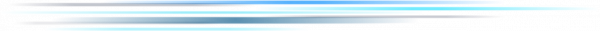As with your current Internet setup, you’ll need a modem and a router. Some cable modems for example provide both functions. Our modem equivalent connects to the fiber cable we bring into your home and hooks up to your household Ethernet cables. Your current modem will need to be replaced to accept fiber. You will also need a WiFi router, either through one of our ISP partners, or you can bring your own.